ONLINE FOOD ORDERING SYSTEM PROJECT
We have updated this project, changed the complete UI (frontend), and added more backend functionalities.
Important functionalities which we have added:
1) Add to Cart
2) Order
3) Delivery Status
4) Payment Option
5) Group Table Booking
Screenshot of the Updated project
The "Online Pizza Ordering System" is a web-based Java project and has been deployed to override the problems prevailing in the practicing manual system. This software is supported to eliminate and in some cases reduce the hardships faced by the existing system.
The Project is developed using JAVA, MYSQL, JSP, SERVLET, CSS, and JAVASCRIPT.
The project basically has two modules :)
1) CUSTOMER MODULE
2) ADMIN MODULE
- Initially, when we run the project on the server we will be able to see the following Interface.
- Now, On the home page, we can see Available Pizza, Sign-up, Login, and Forgot Password. Without Login also User can see the Available Pizza. But, He can't do anything with it like a pizza order. For Ordering Pizza he has to log in first.
Let's first add the Pizza. For that first, we have to Register and Login as ADMIN.
- Let's register first as Admin.
- Here, each field is validated using JavaScript. Now, after entering all details when we click on the Register button our data will get added to the database and we will be redirected to the Login page.
- Now let's log in by entering the proper details.
- Now, when we click on the Login button, we will be redirected to HOME PAGE with a success message on the screen. And now, we can see more Options in the navigation bar like Add Pizza, Total Customer, Total Orders, My Profile, and Change Password.
- So, Let's first ADD PIZZA. Here I'm adding Veg Pizza. So for adding it, we have to enter all the proper details with a proper image of it.
- Now, when I click on Add Pizza button our Pizza will get added to Database and again we'll be redirected to the home page with a success message on the screen.
- Likewise, let's add more pizza. And after adding more pizza if the admin checks Available Pizza then he will be able to see the total Pizza.
- As we can see, Admin gets the option to delete and update the pizza. Let's update the price of Pizza Anything 😂. So, for updating it we will just click the button Update of that row.
- So after updating the price when we click on the Update Pizza button our pizza will get updated and we will get a success message on the screen.
- Now, Let's delete 3rd pizza. So, when we click on the Delete button. Our Pizza will get deleted from the database and we will get a success message on screen.
- After that Admin can also see his profile by clicking on My Profile.
- And Admin can also change his password by clicking on Change Password.
- Now, after entering a new password, when we click on the Change button, the password will get updated in the database and we will get a success message on the screen.
- Admin can see the Total Customers by clicking on Total Customer in the navigation bar.
- Admin can see the Total Orders by clicking on Total Order in the navigation bar.
- And Now let's Logout as admin and Register and login as Customer.
- Let's Register as Customers same as Admin.
- When we click on the Register button customer will get registered as Admin.
- Now we can Login as a customer.
- Now, the Customer can see Available Pizza and he can view the Pizza by clicking the View Pizza button.
- Let's View Veg Pizza.
- And Now, the Customer can select Pizza size and quantity to add the pizza to the cart. So we will add veg pizza into the cart.
- Likewise, Let's add more pizzas to the cart. And after adding pizzas to the cart. When we click on My Cart we will be able to see all the pizzas in the cart.
- And now when we click on the Order button our order will get placed. And all pizzas will get deleted from My Cart and get added to My Orders with the total bills.
- Like Admin, the customer can also see his profile and can change his password, can logout.
- Now, suppose if the admin or customer forgets his password then they can change the password by knowing the contact number and username. So, Let's change the password of Admin.
- After entering the proper contact number, username, and new password when the admin clicks on the Change button. A password will get updated in the database and we will able to see a success message on the screen.
- In a similar manner, the customer can also change his password.
Other practical projects using React & Spring Boot
I will give you the full project SOURCE CODE and I will do a COMPLETE SET-UP of the project on your PC or Laptop remotely.
Or You can simply Request for the Project Source Code & Set Up by clicking on the below button.
MAIL ME AT codewithmurad@gmail.com
DM ME ON INSTAGRAM at @codewithmurad
DM ME ON FACEBOOK at @codewithmurad
DM ME ON TELEGRAM at @codewithmurad
Connect on My Discord Server: CLICK HERE






























.png)
.png)
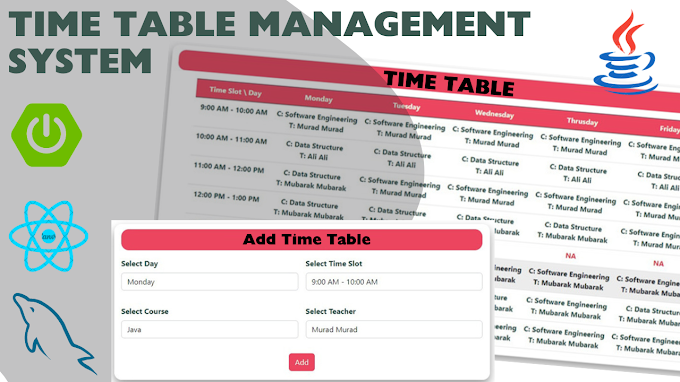
0 Comments