Online Cloth Shop Web-Application
"E-Commerce(Electronic Commerce) is a process of doing business through computer networks. The primary goal of an e-commerce site is to sell goods and services online. Online Cloth Shopping is a form of electronic shopping store where the buyer can directly communicate with the sellers usually via the Internet"
Technologies used for developing the project are :
1. JSP & Servlet
2. MySQL
3. BootStrap
4. JavaScript
NOTE: In this project, I have also added PAYMENT METHOD.
The project basically has two modules:
1) CUSTOMER MODULE
2) ADMIN MODULE
Let's see the project in detail.
So this is our HOME PAGE user can see all the products which are available in the cloth shop. He can also see the products based on the categories which are available on the website.
Users can also search for products from the header part. Let's suppose the user searches gown, so all the products which contain gown in their product title will get displayed on the screen.
- Users can see the product based on the Brand. He can select Brand from the navigation bar as shown below.
- Let's suppose I want products from the brand Tommy Hilfiger. So, once we click on it, we will be able to see all products of the brand Tommy Hilfiger like we can see below.
- Similarly, the User can see the product based on the cloth type. He can select cloth type from the navigation bar as shown below.
- Let's suppose I want products of the cloth type Gown. So, once we click on it, we will be able to see all products of the cloth-type gown like we can see below.
- Here Users can also filter the products based on their requirements through the search smartly option. Like, suppose the user wants Jeans of Brand Tommy Hilfiger for Men under the price of Rs 2000, then he can filter the products by using the search smartly option as we can see below.
- So after selecting desired options when we click on the search button, we will get all the products that are satisfying all the desired options.
- If we see each product on the screen we are able to see the product title, product image, price, discount, and quantity. And if we see a product description after some words I have added 3 dots. Because If I try to add the whole description here only then it takes too much space and thereby it will not look good.
- But If a user wants to see the whole description he can open that product.
- But, now the user has to log in as a customer to buy the product otherwise we will get the message as "Please login to buy the product."
At the header part i.e. at the navbar beside the search option we have the About page, contact us, forget the password, register, and login options.
- So users can see the whole details here and below the selected product we will be able to see RELATED PRODUCTS.
- And Now Let's Register as a Customer. Here all the fields on the registration page are validated.
- So after registration, we will get the message "REGISTRATION SUCCESSFUL".
- Now we again try to register as the same email Id then we will get the message as "THIS USER IS ALREADY REGISTERED".
- Now if we try to login with the wrong email Id we will get the message as "THIS USER IS NOT REGISTERED".
Let's login by entering the proper details.
- Here, after login as a customer, we will able to see some more options at the header(Navigation bar) like cart, my orders, change password, and logout.
- Let's suppose the user adds these jeans to the cart. The product in the cart will get an increase from 0 to 1 with the total price.
- Similarly, Let's add more products to the cart. Suppose the user adds this many products.
- In the above picture, we can see the user has added a T-shirt with size L and quantity 1.
- Now let's suppose the user adds 5 more quantities of T-shirts of size L then this time only its quantity will increase from 1 to 6 with the total price.
- Now before Ordering, the user can also delete the product. Let's Remove these jeans. So when we click on the Remove button jeans will get removed.
- Let's suppose the user orders the products then he can see the products in my orders option with the ordered date and the delivery date will be assigned by the admin if not assigned by the admin the user will be able to see processing... text as we can see in below picture.
- Besides the My Orders option we have the Change Password option. So user can change his password from here as shown below.
- Now for showing some more functionalities, I'm Logging In as another user.
- Here, For track pants as we can see 89 quantities are available. Let's say the User orders all 89 items. So after the successful order of products, the stock of that item will go out of stock.
- And now let's register as Admin as Code With Murad.
- And now let's register as Admin as Code With Murad.
- And now the code with Murad is ADMIN. Let's login as admin now.
- This is the admin page. Here Admin can see the total users.
- Admin can see the total orders made by all users with an ordered date.
- Here at the Delivery date, we are able to see NA i.e. Not Assigned because the admin has not assigned the delivery date to the users. So the admin can set the delivery date. Like we can see the delivery date for the first product is.
After that admin can see the Total brands.
- Admin can see total clothes type.
- Admin can see the total products.
- Admin can add New Brand as we can see below we are adding a brand as My Brand.
- And now we can see the My Brand in the Brand option.
- In a similar manner, we Admin can add Cloth type.
- Admin can add new products.
- So as we can see in the below picture, our product that is T-shirt got added.
- Now, from here admin UPDATE or DELETE the product. Let's update the title of the below jeans to Awesome Jeans.
- So, for updating first click on the update product button.
- Now, after changing the product title when the admin clicks on update product. Our product will get an update.
- As we can see in the above picture our Title got changed to Awesome jeans.
- And, when the admin clicks on the delete button, our product will get deleted.
I will give you the full project SOURCE CODE and I will do a COMPLETE SET-UP of the project on your PC or Laptop remotely.
Or You can simply Request for the Project Source Code & Set Up by clicking on the below button.
MAIL ME AT codewithmurad@gmail.com
DM ME ON INSTAGRAM at @codewithmurad
DM ME ON FACEBOOK at @codewithmurad
DM ME ON TELEGRAM at @codewithmurad
Connect on My Discord Server: CLICK HERE






































.png)
.png)
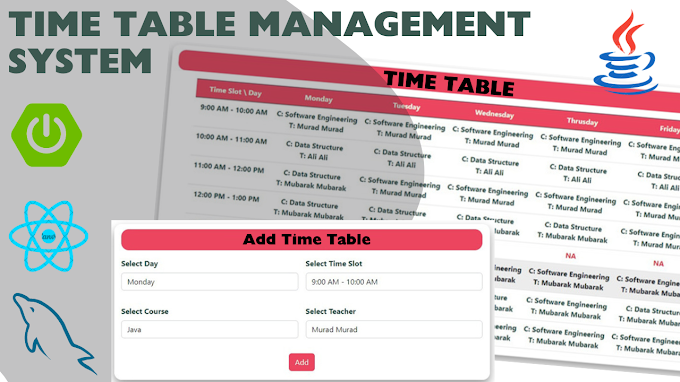
5 Comments
Thanks Man for providing the complete project with set up, I really appreciate your work.
ReplyDeleteOnce Again Thanks for saving me. Love from Somalia
Thanks for helping me with a new project with patience , your work is so good , Thanks.
ReplyDeleteThanks for helping me with this project.
ReplyDeleteimpressive project, awesome functionalities has been added. thanks for the project Murad :)
ReplyDeleteGreat insights on coding and development! I especially appreciate how you break down complex concepts into easy-to-understand steps. For anyone looking to deepen their programming skills or explore new tech trends, I recommend checking out my site [YourWebsiteName]—packed with tutorials, tips, and practical projects to boost your coding journey. Keep up the amazing work here!Pink Fig Boutique
ReplyDelete