Corona Virus Live Update Website Building Tutorial
The "Corona Virus live update of India" is a simple website that will display a live update of India like Total confirmed cases, Total death, and Total Recovered on the browser.
In the above youtube tutorial video, I have explained how we can make Corona Virus live update of India using COVID-19 API using HTML, CSS & JavaScript.
For running the project, we can simply double-click on index.html. After clicking on index.html we will be able to see the below output on the browser.
<html lang="en">
<head>
<meta charset="UTF-8">
<meta name="viewport" content="width=device-width, initial-scale=1.0">
<link href="https://fonts.googleapis.com/css2?family=Bitter:wght@700&display=swap" rel="stylesheet">
<title>Corona Virus Status</title>
<style>
h1{
font-family: 'Bitter', serif;
}
</style>
</head>
<body>
<div align="center">
<hr>
<h1 style="color: red;">Corona Virus Live Status</h1>
<hr>
<table border="1">
<tr style="background-color: green;">
<th style="padding:10px">                </th>
<th style="padding: 10px">Total Confirmed</th>
<th style="padding:10px">Total Deaths</th>
<th style="padding:10px">Total Recovered</th>
<th style="padding:10px">New Confirmed</th>
<th style="padding:10px">New Deaths</th>
<th style="padding:10px">New Recovered</th>
<th style="padding:10px">Last Updated</th>
</tr>
<tr>
<td style="padding:10px">
<b> Global </b>
</td>
<td style="padding:10px">
<p id="g1"> </p>
</td >
<td style="padding:10px">
<p id="g2"> </p>
</td >
<td style="padding:10px">
<p id="g3"> </p>
</td>
<td style="padding:10px">
<p id="g4"> </p>
</td>
<td style="padding:10px">
<p id="g5"> </p>
</td>
<td style="padding:10px">
<p id="g6"> </p>
</td>
<td style="padding:10px">
<p id="g7"> ---</p>
</td>
</tr>
<tr>
<td style="padding:10px">
<b> India </b>
</td>
<td style="padding:10px">
<p id="i1"> </p>
</td>
<td style="padding:10px">
<p id="i2"> </p>
</td>
<td style="padding:10px">
<p id="i3"> </p>
</td>
<td style="padding:10px">
<p id="i4"> </p>
</td>
<td style="padding:10px">
<p id="i5"> </p>
</td>
<td style="padding:10px">
<p id="i6"> </p>
</td>
<td style="padding:10px">
<p id="i7"> </p>
</td>
</tr>
</table>
<a href="javascript:location.reload(true)" ><button>Refresh Page</button> </a>
</div>
<script type="text/javascript" src="Home.js"></script>
</body>
</html>
Home.js
async function getCovidApi()
{
const jsonFormatData= await fetch("https://api.covid19api.com/summary");
const jsFormatData = await jsonFormatData.json();
const TotalglobalCase = jsFormatData.Global.TotalConfirmed ;
console.log("Total Global Case : " +TotalglobalCase);
const countryName= jsFormatData.Countries[0].Country ;
console.log("First Country Name : "+countryName);
console.log(jsFormatData.Countries[76].Country);
document.getElementById("g1").innerHTML = jsFormatData.Global.TotalConfirmed ;
document.getElementById("g2").innerHTML = jsFormatData.Global.TotalDeaths ;
document.getElementById("g3").innerHTML = jsFormatData.Global.TotalRecovered ;
document.getElementById("g4").innerHTML = jsFormatData.Global.NewConfirmed ;
document.getElementById("g5").innerHTML = jsFormatData.Global.NewDeaths ;
document.getElementById("g6").innerHTML = jsFormatData.Global.NewRecovered ;
document.getElementById("i1").innerHTML = jsFormatData.Countries[76].TotalConfirmed ;
document.getElementById("i2").innerHTML = jsFormatData.Countries[76].TotalDeaths ;
document.getElementById("i3").innerHTML = jsFormatData.Countries[76].TotalRecovered ;
document.getElementById("i4").innerHTML = jsFormatData.Countries[76].NewConfirmed ;
document.getElementById("i5").innerHTML = jsFormatData.Countries[76].NewDeaths ;
document.getElementById("i6").innerHTML = jsFormatData.Countries[76].NewRecovered ;
document.getElementById("i7").innerHTML = jsFormatData.Countries[76].Date ;
}
getCovidApi();
Other practical projects using React & Spring Boot
1) Employee Management System using Spring Boot Microservices & React.
2) Hotel Management System using Spring Boot & React.
3) E-commerce Project using Spring Boot & React.
4) Gym Management System using Spring Boot & React.

.png)
.png)
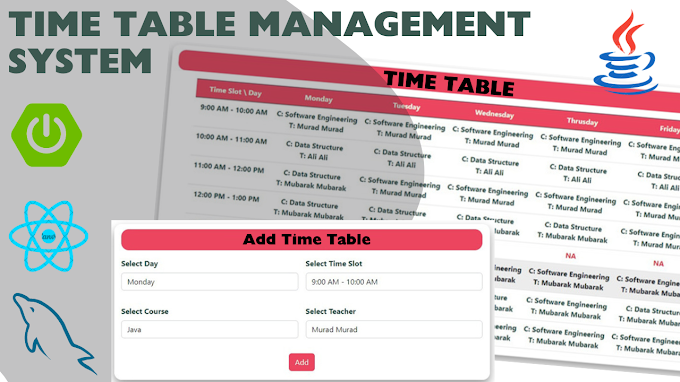
0 Comments