School Management System Project using Spring Boot, React JS & MySQL
Managing an educational institution digitally is no longer a luxury—it’s a necessity. Our School Management System (also known as a Student Management System) is a comprehensive full-stack project built using Spring Boot, React JS, and MySQL, designed to automate every core operation of a school. This platform enables administrators, teachers, and students to interact through a single, centralized system—accessible anytime, anywhere.
Key features of our School Management System include Grade and Course Management, allowing admins to define academic structures from 1st to 12th standard along with subject-wise course mapping. The Batch & Timetable Module helps in creating class-wise schedules and managing weekly plans. With Attendance and Leave Tracking, both students and teachers can check-in/out and apply for leaves seamlessly. The system also offers Assignment Uploading and Submission, making it easy for teachers to upload tasks and for students to submit responses online.
Another powerful feature is Exam and Result Management, where teachers can create exam schedules and publish grades instantly via email. The Notice & Holiday Section acts as a digital bulletin board, keeping everyone informed about school events and updates. User roles like Admin, Teacher, and Student are well-defined, each with dedicated dashboards, role-based access, and personalized views for maximum usability. We've also added functionality for holiday calendars, event announcements, and performance summaries.
Whether you're a computer science student looking for a practical Spring Boot + React JS project, or an institute seeking an ERP solution, this Student Management System is a perfect fit. The project not only covers real-time CRUD operations and user authentication, but also emphasizes real-world scenarios like multi-role login, attendance regularization, and assignment tracking. It’s a feature-rich, production-ready system that doubles as a powerful learning tool and a deployment-ready school automation platform.
Technologies Used
The key technologies for developing School Management System, include Spring Boot, React JS, MySQL, Maven, Bootstrap, and Java.
1. Java Spring Boot
For the Backend Development of the project Student Management System, we have used Java Spring Boot.
2. React JS
React Js is a popular Javascript Library, we have used React Js for development projects frontend.
3. MySQL
MySQL is a widely used relational database management system, for storing our school's data we have used the MySQL server.
4. Maven
For Simplifying the project and the dependency management, we have used the Maven build tool.
5. BootStrap
For Styling the front end of the project we have used BootStrap which is a popular CSS framework for developing a responsive user interface.
Software Used
1. STS (Spring Tool Suite)
For developing our backend, School management system project using Spring Boot, we have used STS (Spring Tool Suite) or Eclipse Ide. But yes, we can use other IDEs also like Intellij Idea, NetBeans, etc.
2. VS Code (Visual Studio Code)
For developing our frontend, Student management system project using react js, we have used VS Code (Visual Studio Code).
3. MySQL Workbench
For efficient querying and manipulation of our Student's information, we have used MySQL Workbench.
Note: If we want to use other databases other than Mysql like Postgresql or Oracle, etc we can use that also, for that, we have to do the simple configuration.
User Modules
The project basically has three user modules:
1) ADMINISTRATOR MODULE
2) TEACHER MODULE
3) STUDENT MODULE
FUNCTIONAL MODULES
1) User Authentication Module:
The registration and Login system has been added so that only authenticated users (Admin, Teacher, or Student) can perform their functionalities. For authentication, we have used Spring Security 6 and JWT.
2) Teacher Module:
Register Teacher, View Teachers, Delete Teacher, Update Profile, Change Password.
3) Student Module:
Register Student, View Students, Delete Student, Update Profile, Change Password.
4) Grade Module:
Add Grade, Update Grade, Delete Grade, View All Grades.
5) Grade-Batch Module:
Add Batch, Update Batch, Delete Batch, View All Grade Batches.
6) Course Module:
Add Course, Update Course, Delete Course, View All Courses.
7) Timetable Module:
Schedule Timetable, View Teacher Timetable, Search Timetable by Course, Grade Batch, Teachers, View Timetable by Student Batch, Download Timetable, etc.
8) Exam Module:
Add Exam, Update Exam, Delete Exam, View Exams
9) Exam Question & Answer Module:
Add Exam Questions, View Questions, Delete Questions, Submit the Answers.
10) Exam Result:
Calculate & Add Student Exam Results, View Exam Results, and Mail Student Exam Results.
11) Assignment Module:
Add Assignment, View Assignment, Submit Assignment & Review Assignment.
12) Notice Board Module:
Add Notice, View Notice, Delete Notice.
13) Attendance Module:
Clock In, Clock Out, Attendance Regularization, Approve or Reject Regularization, View Attendances.
14) Leave Module:
Apply for Leave Request, Approve or Reject Leave Request, View Leave Requests.
Our School Management System is a full-featured, modern Student Management System developed using Spring Boot (Backend), React JS (Frontend), and MySQL (Database). Designed with clean architecture and robust security practices, the application supports three major roles—Admin, Teacher, and Student—each with personalized dashboards and access control. The core authentication is powered by Spring Security 6 with JWT tokens, ensuring a secure and role-specific login flow. Only authenticated users can access functionalities based on their roles.
The Admin panel is responsible for managing teachers, students, grades, batches, courses, holidays, notices, and more. Admins can register and manage users with full CRUD operations including profile updates and password changes. They can define Grades (e.g., Grade 1 to 12), associate Batches (e.g., 2024–25), and create Courses (e.g., Mathematics, Science). All these modules are interconnected, allowing seamless mapping of students and teachers to specific grade-batches and subjects.
One of the most functional modules is the Timetable Management, where admins can assign subjects and schedules for each grade and batch. Teachers can view their own timetables, while students can filter theirs based on batch and course. A Download Timetable feature adds extra usability for offline access. The Attendance Module allows teachers to record daily attendance (Clock In/Clock Out) and approve or reject attendance regularization requests submitted by students. Likewise, the Leave Management Module lets students and teachers apply for leaves, with admin-level approval control.
For academic tracking, the system includes a full Exam Management suite. Admins and teachers can create exams, add questions, and allow students to submit their answers online. Once completed, the system calculates and saves the result, and even emails the result directly to the student. The Assignment Module enables teachers to upload assignments and students to submit their responses, after which teachers can review and provide feedback. All these are designed to bring a real-world classroom experience online.
Lastly, to keep everyone updated, the platform provides a Notice Board for announcements, and a Holiday Module to declare and manage upcoming holidays. This project not only covers all core operations needed in a real school, but also serves as an ideal learning project for students interested in Spring Boot and React JS. It offers practical exposure to user role management, secure REST APIs, file uploads, scheduling, and real-time data manipulation—making it a powerful solution for both learners and institutions.
PROJECT SCREENSHOTS
HOME PAGE
TEACHER DASHBOARD
TIMETABLE PAGE
TEACHER PROFILE
ADD ASSIGNMENT
ATTENDANCE PAGE
APPLY LEAVE
REGULARIZE ATTENDANCE
ADD EXAM PAGE
ADD EXAM QUESTIONS PAGE
ADD NOTICE PAGE
STUDENT REGISTRATION
OTHER SPRING BOOT & REACT JS PROJECTS
1) Online Banking System using Spring Boot & React.
2) Hospital Management System using Spring Boot & React.
3) Hotel Booking System using Spring Boot & React.
4) E-commerce Project using Spring Boot & React.
5) Gym Management System using Spring Boot & React.
1) Online Banking System using Spring Boot & React.
2) Hospital Management System using Spring Boot & React.
6) Employee Management System using Spring Boot & React.
7) Train Ticket Booking System using Spring Boot Microservices & React.
8) Online Bike Service Booking System using Spring Boot & React.
9) Turf Booking System Project using Spring Boot & React.
10) Task Management System Project using Spring Boot & React.
11) Airline Reservation System using Spring Boot & React.
12) Multi-Vendor E-commerce Project using Spring Boot & React.
13) Multi Vendor Online Food Ordering Project using Spring Boot & React.
14) Online Job Portal Project using Spring Boot & React.
15) Courier Management System Project using Spring Boot & React.
16) Online Bidding System Project using Spring Boot & React.
17) Online Exam Portal Project using Spring Boot & React.
Students can use this project for learning and can submit the project for their final year or Internship projects.
IF YOU WANT THE PROJECT DO CONTACT ME. I will give you the full project SOURCE CODE and I will do a COMPLETE SET-UP of the project on your PC or Laptop remotely.
Or You can simply Request for the Project Source Code & Set Up by clicking on the below button.
MAIL ME AT codewithmurad@gmail.com
DM ME ON INSTAGRAM at @codewithmurad
DM ME ON FACEBOOK at @codewithmurad
DM ME ON TELEGRAM at @codewithmurad
Connect on My Discord Server: CLICK HERE
Students can use this project for learning and can submit the project for their final year or Internship projects.
IF YOU WANT THE PROJECT DO CONTACT ME.
I will give you the full project SOURCE CODE and I will do a COMPLETE SET-UP of the project on your PC or Laptop remotely.
Or You can simply Request for the Project Source Code & Set Up by clicking on the below button.
MAIL ME AT codewithmurad@gmail.com
DM ME ON INSTAGRAM at @codewithmurad
DM ME ON FACEBOOK at @codewithmurad
DM ME ON TELEGRAM at @codewithmurad
Connect on My Discord Server: CLICK HERE


.png)











.png)
.png)
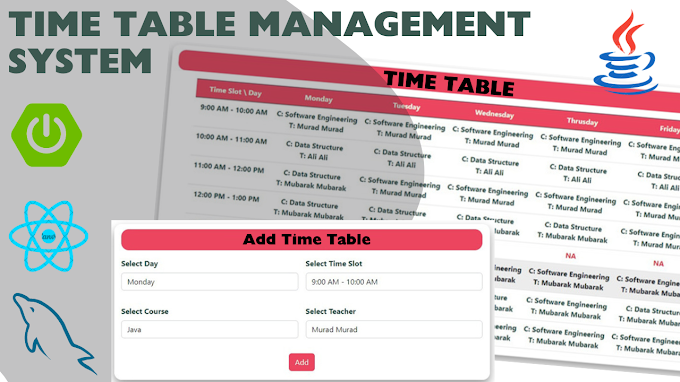
0 Comments