College Admission Management System Project
"Online College Admission Management is a dynamic web application using which students can apply for the different-different colleges and thereby colleges can allot the seat to the student in their college based on the criteria"
The project is designed so that students can learn about the project and understand the logic applied in the project based on the requirements, and thereby they can grow their skills.
TECHNOLOGIES USED
1. Spring Boot
2. JSP (Frontend)
3. BootStrap (Styling)
4. MySQL for Database
5. Maven for project management
6. Embedded Tomcat Server for running Spring boot project
USER MODULES
The project basically has 3 user modules:
1) ADMINISTRATOR MODULE
2) STUDENT MODULE
2) COLLEGE MODULE
FUNCTIONAL MODULES
1) User Authentication Module:
The registration and Login system has been added so that only authenticated users (Admin or Student or College) can perform their functionalities.
2) College Module:
Add College, View College Details, View All Colleges, Apply for College.
3) College Course Module:
Add Course, View All Course.
4) Student Application Module:
Apply Application form, View My Application, View All Applications, and Approve the Application, Download the Application in pdf, View the Application Approval Status.
5) College Allotment Module:
Apply for Colleges, View Applied Colleges, Allot College, and Check College Allotment Status, Download Allotment Status in pdf.
You Can Also Watch the Full Video on YOUTUBE:-
OVERVIEW
The project contains 3 modules i.e. Admin, Student & College. So firstly Admin will register, and login into the system, and firstly he can Add the Courses like B.E, B. Tech, B. Pharm.. etc. After this Admin will Register the Colleges along with the Courses that Colleges have.
Once all the Colleges are added to the system, now when Students will register and login into the system, Students will be able to see all the Courses and Colleges available. But at first, customers will not be able to see apply for the colleges. Firstly students have to Register for the Application Form.
So Student will fill out the Application form which will contain all the details like personal details, 10th, and 12th documents, and the course the Student is interested in. Once the student submits the form, now Admin will be able to see the Student Application Form. and he can check if each detail like the 10th and 12th details is correct or not, if the document is not proper then the Student has to upload the document again, so if all the details are correct then Admin will approve the application.
Once the Application Form is approved from the Admin side, now Students can apply for the colleges based on the college's Seat Availability.
And now College will log in to the system, and he will be able to see the students who have applied for Admission. And now college can Allot a seat to the Student who has not been allotted any seat.
And now Students will be able to see the allotted college.
In the end, Admin will be able to see all the details of Students and Colleges.
ROLES OF USER
ADMIN ROLE
1) Admin will be able to Register into the System.
2) Admin will be able to Log in to the System.
3) After the Admin login, he can add the Course.
4) After the Admin login, he can Register the College.
5) Add the Course for the College for which Admission is Open.
Admin will be able to add the course for the College by using the unique college Code for which the Admission is open.
6) Admin can view all the registered colleges.
7) Admin can view all the Application Forms.
Admin can view all the Application Form which is submitted by the Students.
7) Admin can check the Student allotment status
Admin can check the allotment status of Students like all the applied colleges and the Allotted College.
8) Admin can Download the Application Form with College Allotment Status in PDF format.
9) Admin can Approve the Student Application Form.
Admin can Approve the Student Application form, before approving the form, Admin can download the 10th and 12th Documents to verify the details. And if Admin denies any Document then Student have to upload a proper document.
STUDENT ROLE
1) Students can Register into the System.
3) Students can register their Application Form.
Student can fill out the application form, where he has to fill in personal details, and course interests and upload the 10th & 12th Documents.
After Clicking on Add Application Button he will be redirected to upload the 10th and 12th Document Pages as shown below.
After uploading the documents, the Student will be redirected to the Payment Page.
4) Students can see his Application form.
5) Students can upload Documents if Admin rejects the Documents.
6) Students can Apply to multiple Colleges for Admission.
After the Approval of the Application form from the Admin, the Student will be able to apply to multiple colleges for Admission.
7) Students can see his Allotment status.
If no college has allotted a seat to the Student, then he will be able to see the below message on the screen.
COLLEGE ROLE
1) College can view all the Students who have applied for Admission.
The college can see all the applied Students for Admission and the Selected Students in the College. And College can view Student's Application Form.
2) College can Allot the seats to Students.
In the above picture, we can see, the Student's Allotment status is NOT ALLOTTED, and this indicates the college that can allot this student because till now no college has allotted a seat to this Student.
So to Allot the Seat to this Student, College has to click on the Allot Button.
and Now after Allotting the Seat to the Student College will be able to this Student in the Selected Student also student's Allotment Status has changed to ALLOTTED as we can see in the below picture.
3) College can Download the Students Application Form with Allotment Status in PDF format.
Other practical projects using React & Spring Boot
1) Online Banking System using Spring Boot & React.
2) Hospital Management System using Spring Boot & React.
3) Hotel Booking System using Spring Boot & React.
4) E-commerce Project using Spring Boot & React.
5) Gym Management System using Spring Boot & React.
1) Online Banking System using Spring Boot & React.
2) Hospital Management System using Spring Boot & React.
6) Employee Management System using Spring Boot & React.
7) Train Ticket Booking System using Spring Boot Microservices & React.
8) Online Bike Service Booking System using Spring Boot & React.
9) Turf Booking System Project using Spring Boot & React.
10) Task Management System Project using Spring Boot & React.
11) Airline Reservation System using Spring Boot & React.
12) Multi-Vendor E-commerce Project using Spring Boot & React.
13) Multi Vendor Online Food Ordering Project using Spring Boot & React.
14) Online Job Portal using Spring Boot & React.
15) Courier Management System Project using Spring Boot & React.
16) Online Bidding System Project using Spring Boot & React.
17) Online Exam Portal Project using Spring Boot & React.
6) Employee Management System using Spring Boot & React.
7) Train Ticket Booking System using Spring Boot Microservices & React.
8) Online Bike Service Booking System using Spring Boot & React.
9) Turf Booking System Project using Spring Boot & React.
10) Task Management System Project using Spring Boot & React.
11) Airline Reservation System using Spring Boot & React.
12) Multi-Vendor E-commerce Project using Spring Boot & React.
13) Multi Vendor Online Food Ordering Project using Spring Boot & React.
14) Online Job Portal using Spring Boot & React.
15) Courier Management System Project using Spring Boot & React.
16) Online Bidding System Project using Spring Boot & React.
17) Online Exam Portal Project using Spring Boot & React.
Students can use this project for learning and can submit the project for their final year or Internship projects.
IF YOU WANT THE PROJECT DO CONTACT ME.
I will give you the full project SOURCE CODE and I will do a COMPLETE SET-UP of the project on your PC or Laptop remotely.
Or You can simply Request for the Project Source Code & Set Up by clicking on the below button.
MAIL ME AT codewithmurad@gmail.com
DM ME ON INSTAGRAM at @codewithmurad
DM ME ON FACEBOOK at @codewithmurad
DM ME ON TELEGRAM at @codewithmurad
Connect on My Discord Server: CLICK HERE

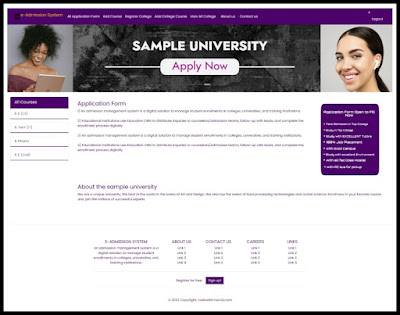




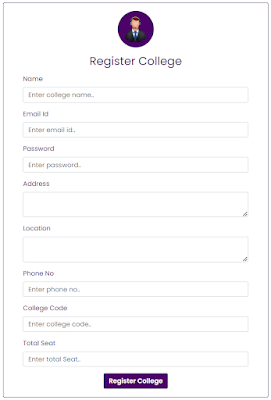
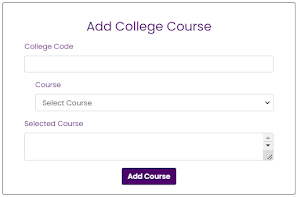

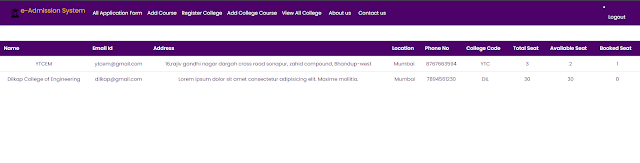

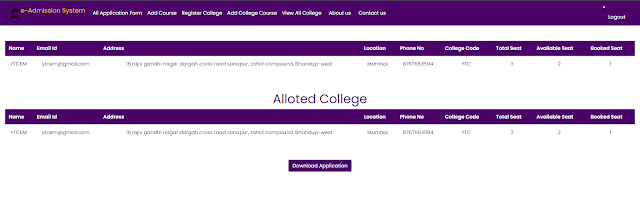


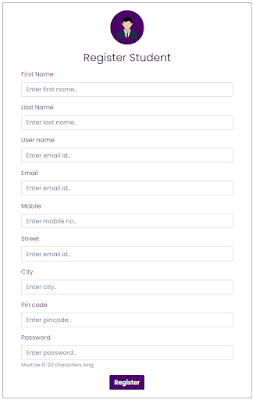






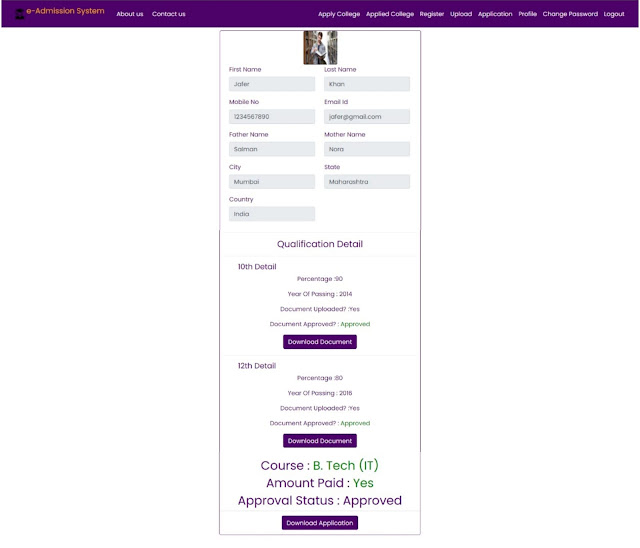






.png)
.png)
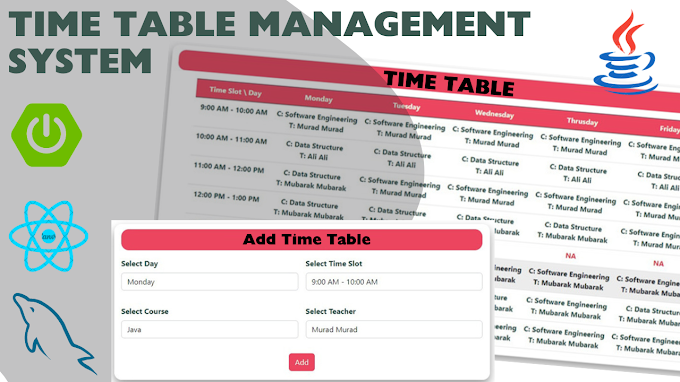
0 Comments