Online Food Delivery System Project in Spring Boot Java MySQL JSP Bootstrap
"Online Food Delivery System or Online Food Ordering System is a web application developed to sell Foods in the easiest way. It is a form of electronic commerce which allows customers to directly buy foods from the internet using a Web browser"
An online Food Delivery System or Online Food Ordering System is a Shop that sets up on the internet that helps in buying food online by choosing the listed foods from the website. The proposed system helps in building a website to buy and sell foods online using an Internet connection.
OVERVIEW
TECHNOLOGIES USED
1. Spring Boot
2. Spring MVC
3. JSP for frontend
4. MySQL for Database
5. TOMCAT SERVER for executing our web-application
7. MAVEN for project management
USER MODULES
1) CUSTOMER MODULE
2) ADMINISTRATOR MODULE
FUNCTIONAL MODULES
1) User Authentication Module:
2) Food Module:
3) Food Category Module:
4) Food Cart Module:
5) Order Module:
6) Delivery Module:
ROLES OF USER
ADMIN USER ROLE
1) Register & Login
2) Admin Dashboard
After Admin Login, Admin can see the Dashboard, where he can see the Total Users, Total Category, Total Foods, Total Orders by Customers, Add Category, and Add Food.
3) Add Category
Admin can add the Food Categories.
4) View & Delete Categories
Admin can view all the Categories added by him.
5) Add Food
6) View Total Foods
7) View Total Orders
8) View Total Users
9) Home Page Foods
Admin can see all the foods on Home Page.
10) Update & Delete Food
CUSTOMER USER ROLE
1) View All Foods
Customers can view all the foods on Home Page.
4) Add to Cart
5) View the Cart
6) Order the Foods
7) View Orders
1) Online Banking System using Spring MVC.
2) Hospital Management System using Spring MVC.
3) Online College Admission System using Spring MVC.
4) Online Pizza Ordering System using Spring MVC.
Other practical projects using React & Spring Boot
1) Online Banking System using Spring Boot & React.
2) Hospital Management System using Spring Boot & React.
3) Hotel Booking System using Spring Boot & React.
4) E-commerce Project using Spring Boot & React.
5) Gym Management System using Spring Boot & React.
6) Employee Management System using Spring Boot & React.
7) Train Ticket Booking System using Spring Boot Microservices & React.
8) Online Bike Service Booking System using Spring Boot & React.
9) Turf Booking System Project using Spring Boot & React.
10) Task Management System Project using Spring Boot & React.
11) Airline Reservation System using Spring Boot & React.
12) Multi-Vendor E-commerce Project using Spring Boot & React.
13) Multi Vendor Online Food Ordering Project using Spring Boot & React.
14) Online Job Portal using Spring Boot & React.
I will give you the full project SOURCE CODE and I will do a COMPLETE SET-UP of the project on your PC or Laptop remotely.
Or You can simply Request for the Project Source Code & Set Up by clicking on the below button.
MAIL ME AT codewithmurad@gmail.com
DM ME ON INSTAGRAM at @codewithmurad
DM ME ON FACEBOOK at @codewithmurad
DM ME ON TELEGRAM at @codewithmurad
Connect on My Discord Server: CLICK HERE



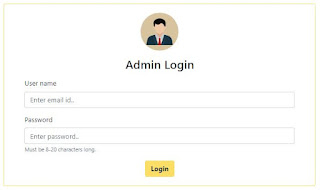




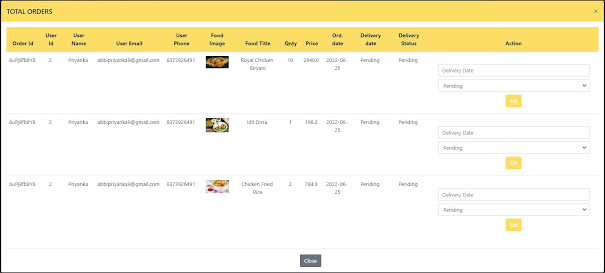
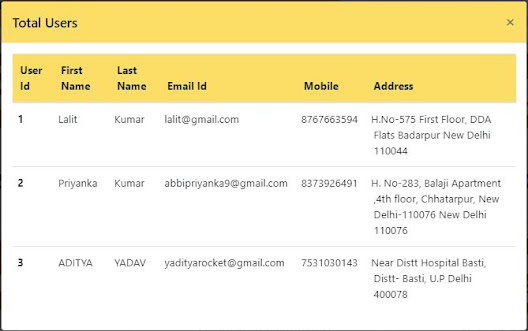
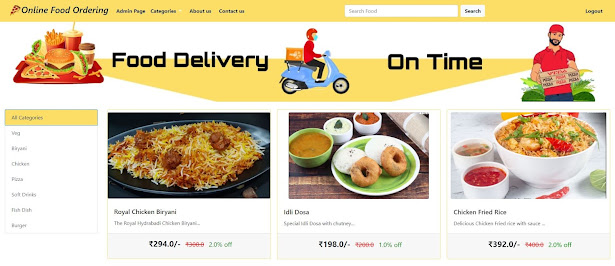

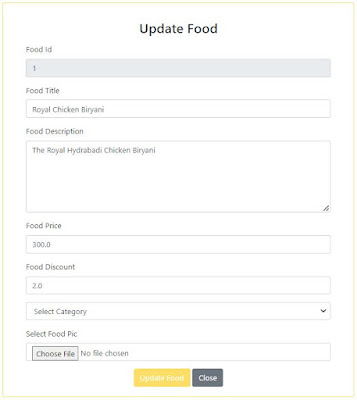







.png)
.png)
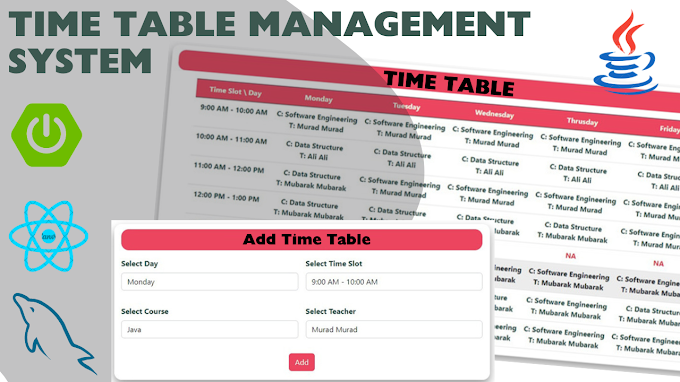
0 Comments