Online Banking System Project using Spring Boot, JSP & MySQL
"Online Banking System is a dynamic web-based application by using which customer can perform multiple operations like money withdraw, deposit and do the money transfer, check the available balance and can see the transaction history"
The project is designed so that students can learn about the project and understand the logic applied in the project based on the requirements, and thereby they can grow their skills.
Also, Read about the full-stack project Online Banking System Project using Spring Boot, React JS & MySQL
Technologies Used in Online Banking Systems
1. Spring Boot
2. JSP (Frontend)
3. BootStrap (Styling)
4. MySQL for Database
5. Maven for project management
6. Embedded Tomcat Server for running Spring boot project
User Modules in Online Banking Systems
The project basically has 3 user modules:
1) ADMINISTRATOR MODULE
2) CUSTOMER MODULE
Functional Modules in Online Banking Systems
1) User Authentication Module:
The registration and Login system using Spring Boot has been added so that only authenticated users (Admin or Customer) can perform their functionalities.
2) Account Module:
Add Bank Account, Add Bank Branch, View Bank Accounts, and change PIN, Lock or Open Bank Account.
3) Account Transaction Module:
Withdraw Money, Deposit Amount, Money Transfer, View Account Balance, View My Transaction History, View all Transactions History.
4) Checkbook Module:
Request for Checkbook, Approve the Checkbook Request, View Checkbook Approval Status.
Also, Read about the full-stack project Online Banking System Project using Spring Boot, React JS & MySQL
OVERVIEW
The project contains 2 modules i.e. Admin & Customer. So firstly Admin will register, and login into the system, and firstly he can Add the Bank Branches. After this Admin will Register the Customer in the Bank.
Now Once the User is registered in the Bank, now Admin can Add a Bank Account (Saving or Current) for this User.
Note: At the time of Account creation, Initially the Account Status for the same will be OPEN, which means this customer can do the Transactions now like (Withdraw, Deposit, and Account Transfer).
But Admin can also change the Account Status to CLOSE at any time, so in this case, Customer will not be able to perform any Transactions.
Now Once the User is registered and his Account is Opened, the Customer can perform Bank Transactions like Withdraw, Deposit, and Transfer Money to another Account and can also check the Account Balance.
After this Customer will be able to see his Transaction history, Profile, and Account Details and he can Request the Checkbook.
Now Admin will log in and he can Approve the request for the Checkbook. In the end, the Admin will be able to see all the users, all user accounts, and all the Transactions done by the Customers.
ROLES OF USER
ADMIN ROLE
1) Admin will be able to Register into the System.
For the admin register, we have separate URLs i.e (http://localhost:8080/adminregister)
5) Admin can add the Bank Account for the Customer
Admin can add the Bank Account for the customer by entering the Card ID, account type, and Pin for the Card ID will be auto-generated as shown below.
5) Admin can see the Dashboard
In the Admin Dashboard, he can see the total customers registered in the Bank, Total Bank Accounts in the Bank, and total Transactions which is done by the Customers.
i) Total Customers
ii) Total Customer Bank Accounts
Here, the Admin can view all the Customer Bank Accounts, and from here Admin can Lock or Open the Bank Account Status, if the Account status is Lock then the customer will not be able to do the Bank Transactions like Deposit, Withdrawl & Account Transfer.
Also, the Admin can see all the ChequeBook requests from the Customer for the Bank Account and from here Admin can Approve their request.
iii) Total Customer Bank Transactions.
CUSTOMER ROLE
1) Customer can Log in to the System.
2) Customer can Withdraw the Amount.
4) Customer can do the Account Transfer
The customer can do the Money transfer from his account to another Account by entering the correct account no and his ATM PIN.
Other Spring MVC Projects
1) Online Food Delivery System using Spring MVC.
2) Hospital Management System using Spring MVC.
3) Online College Admission System using Spring MVC.
4) Online Pizza Ordering System using Spring MVC.
1) Online Food Delivery System using Spring MVC.
Other practical projects using React & Spring Boot
1) Online Banking System using Spring Boot & React.
2) Hospital Management System using Spring Boot & React.
3) Hotel Booking System using Spring Boot & React.
4) E-commerce Project using Spring Boot & React.
5) Gym Management System using Spring Boot & React.
1) Online Banking System using Spring Boot & React.
2) Hospital Management System using Spring Boot & React.
6) Employee Management System using Spring Boot & React.
7) Train Ticket Booking System using Spring Boot Microservices & React.
8) Online Bike Service Booking System using Spring Boot & React.
9) Turf Booking System Project using Spring Boot & React.
10) Task Management System Project using Spring Boot & React.
11) Airline Reservation System using Spring Boot & React.
12) Multi-Vendor E-commerce Project using Spring Boot & React.
13) Multi Vendor Online Food Ordering Project using Spring Boot & React.
14) Online Job Portal using Spring Boot & React.
15) Courier Management System Project using Spring Boot & React.
16) Online Bidding System Project using Spring Boot & React.
17) Online Exam Portal Project using Spring Boot & React.
Students can use this project for learning and can submit the project for their final year or Internship projects.
IF YOU WANT THE PROJECT DO CONTACT ME.
I will give you the full project SOURCE CODE and I will do a COMPLETE SET-UP of the project on your PC or Laptop remotely.
Or You can simply Request for the Project Source Code & Set Up by clicking on the below button.
MAIL ME AT codewithmurad@gmail.com
DM ME ON INSTAGRAM at @codewithmurad
DM ME ON FACEBOOK at @codewithmurad
DM ME ON TELEGRAM at @codewithmurad
Connect on My Discord Server: CLICK HERE
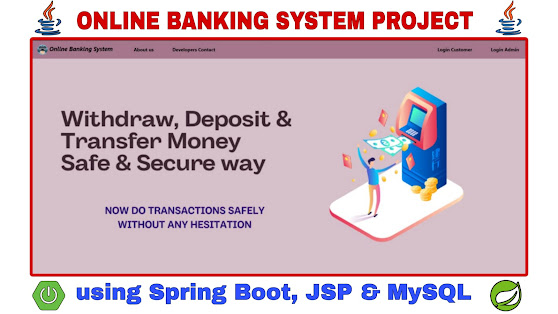
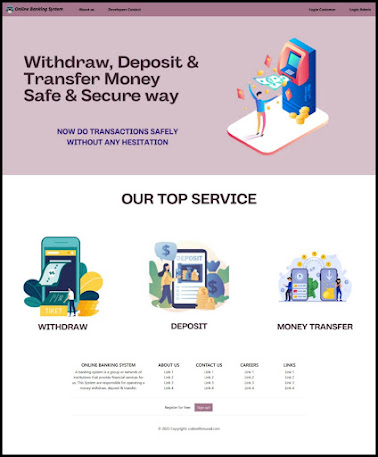


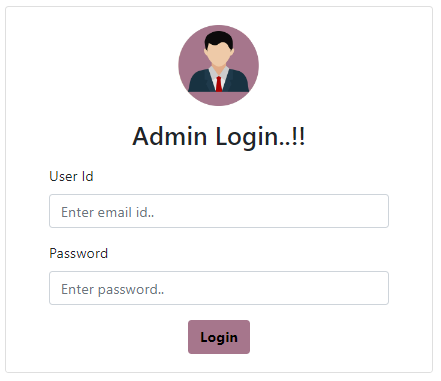
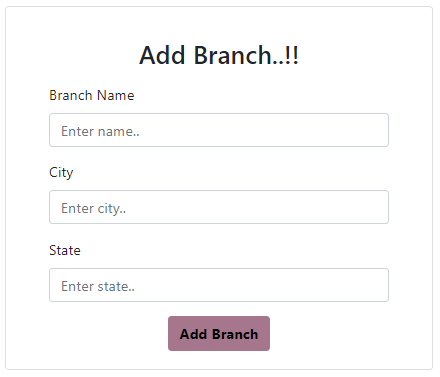











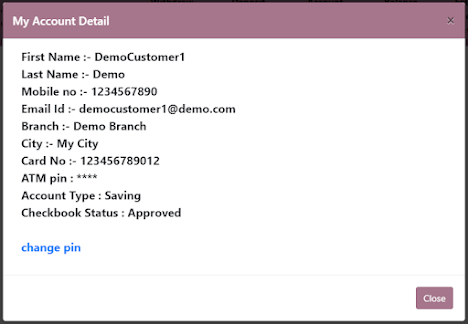


.png)
.png)
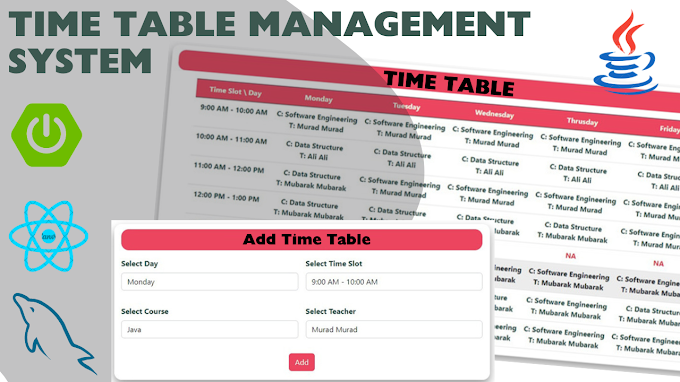
0 Comments